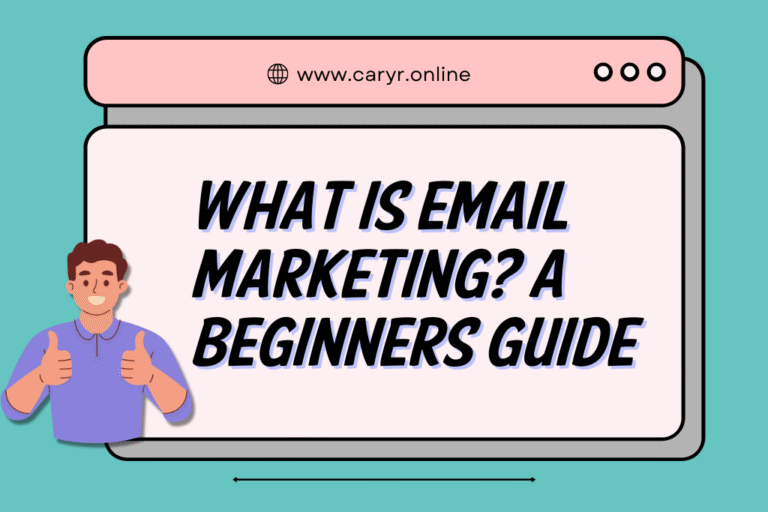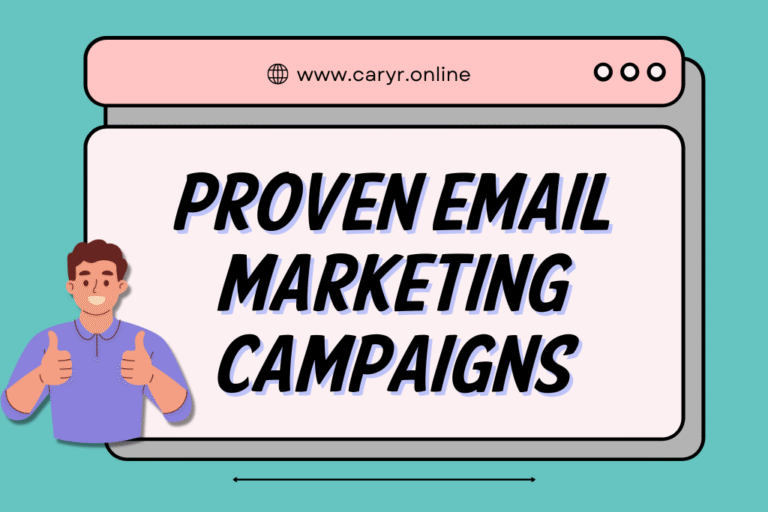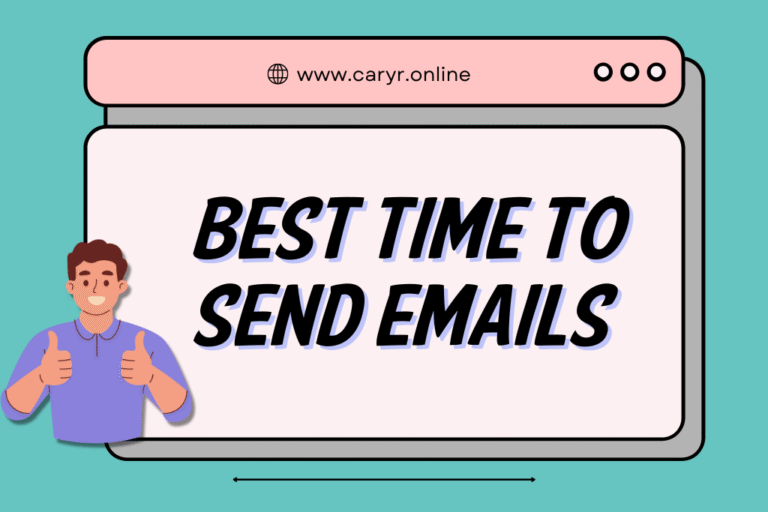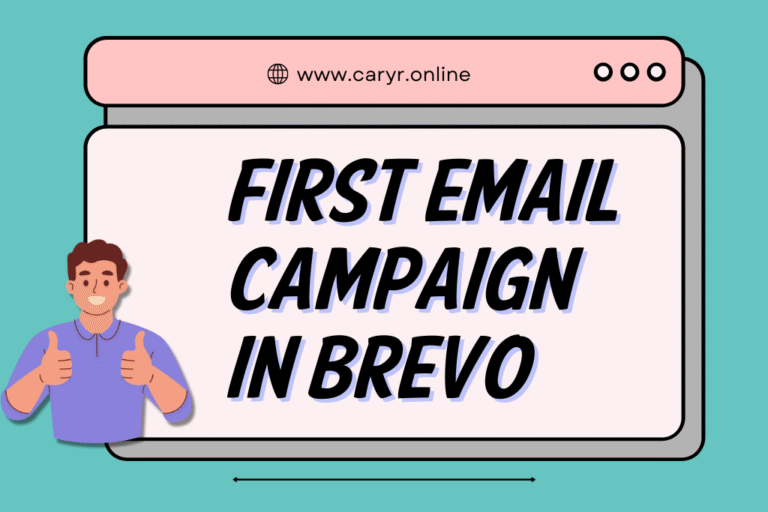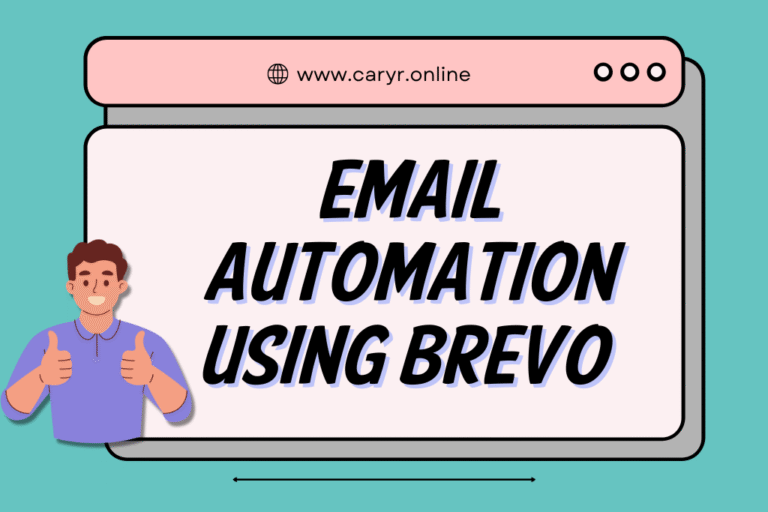How Local Businesses Can Grow in 2025 with Brevo’s Free Marketing Tools
In today’s digital world, small and local businesses face more competition than ever before. Whether you’re running a café, salon, gym, or boutique — standing out and building customer loyalty in 2025 isn’t just about offering great service. It’s about staying in touch with your customers, keeping them engaged, and building relationships that last. That’s where email marketing comes in — and one platform making it especially easy and affordable is Brevo.
In this guide, we’ll explore how you can use Brevo’s free tools to grow your business — without spending a single rupee, dollar, or euro. Whether you’re just starting out or looking to step up your marketing, this is the place to begin
🔁 Why Email Marketing Still Works in 2025
Despite the rise of TikTok, Instagram Reels, and AI chatbots, email marketing remains one of the most powerful tools for local businesses. Here’s why:
- 📈 High ROI: According to Litmus (2024), email marketing returns $36 for every $1 spent — higher than any other digital marketing channel.
- ✅ Owned Channel: Unlike social media, email lists are owned assets — you’re not relying on algorithms.
- 💬 Direct Communication: Emails land directly in your customer’s inbox, allowing personal and targeted messaging.
- 🔒 Privacy-Friendly: With increasing privacy concerns, email marketing allows GDPR- and consent-compliant communication.
Simply put, email marketing isn’t dying — it’s evolving, and platforms like Brevo are making it more accessible for everyone.
🛠️ What You Get in Brevo’s Free Plan (2025)
Brevo (formerly Sendinblue) has quickly become one of the top-rated email marketing platforms, especially for small and local businesses. Their Free Plan is generous — and you don’t even need a credit card to get started.
Here’s what’s included in Brevo’s Free Plan:
| Feature | Details |
|---|---|
| Emails per Month | 9,000 (300 emails/day limit) |
| Contacts | Unlimited |
| Email Templates | Drag-and-drop editor, custom templates |
| CRM | Built-in contact management |
| Signup Forms | Embeddable and pop-up forms |
| Transactional Emails | Included |
| Mobile App Access | Yes |
| Automation | Basic workflows available |
This plan is perfect for new businesses, freelancers, coaches, or any local shop just starting out with digital outreach.
👣 Step-by-Step Guide: Setting Up Brevo for Your Business
Let’s walk through the setup process so you can start reaching customers today.
1️⃣ Create Your Free Account
- Visit https://www.brevo.com
- Click “Sign Up Free”
- Enter your name, business email, and create a password
- No credit card required
✅ Pro Tip: Use your official business email (like info@yourbusiness.com) for better deliverability and trust.
2️⃣ Set Up Your Contact List
- From the dashboard, go to “Contacts” > “Lists”
- Create a list like “Customers – July 2025”
- You can manually add contacts or import via CSV
💡 Tip: Make sure all contacts have opted in to receive emails from you to comply with anti-spam laws.
3️⃣ Design Your First Email Campaign
- Go to “Campaigns” > “Email” > “Create a Campaign”
- Choose a catchy subject line (e.g., “Your Free Coffee Awaits ☕”)
- Use the Drag & Drop Editor to customize your email
- Add images, logo, buttons, and your unique brand voice
🎨 Try using Brevo’s pre-built templates for promotions, events, or newsletters.
4️⃣ Set Up Signup Forms for Your Website or Store
- Go to “Contacts” > “Forms”
- Create a form that captures name and email
- Customize branding, messages, and form behavior
- Embed it on your website, or use it as a pop-up on a tablet in-store
🔗 Forms can also connect directly to your CRM and trigger welcome emails automatically.
5️⃣ Automate Your Workflows (Basic Automation)
- Go to “Automation” > “Create a Workflow”
- Use a pre-built workflow like:
- Welcome Email (triggered when someone signs up)
- Birthday Message
- Thank You after a purchase
Automation helps you save time and build relationships without doing everything manually.
☕ Mini Use Case: Local Café Using Brevo
Let’s imagine a small café in Lahore called BeanBloom Café. The owner, Sara, uses Brevo to do the following:
- Places a tablet with a signup form at the counter (“Get a free coffee on your 5th visit!”)
- Sends a weekly email about special menu items, offers, and events
- Uses automation to send a welcome email + discount after signup
- Segments her list into “Regulars” and “New Visitors”
After 3 months, she grew her list to 1,000+ contacts and saw a 23% increase in repeat visits, all using the free Brevo plan.
📌 Bonus Tips to Maximize Brevo for Your Business
Here are a few expert-level tips to really boost your email results:
✅ Use A/B Testing
Test subject lines, send times, or button styles to see what performs best.
✅ Enable SMS Campaigns
With a small upgrade, you can use SMS for flash promotions or reminders.
✅ Segment Your Audience
Divide your list by customer type, purchase behavior, or interest to send targeted emails.
✅ Use UTM Parameters
Track campaign performance in Google Analytics to see what’s converting.
✅ Add Social Links & Google Reviews
Drive traffic to your social pages or Google listing to boost SEO and reputation.
📢 Final Thoughts: Don’t Miss Out on Free Marketing Power
In 2025, the competition for customer attention is fierce. But tools like Brevo give local businesses the power to connect, build trust, and drive repeat business — for free.
Whether you’re just starting your journey or looking for a more affordable marketing solution, Brevo’s free plan gives you professional-grade features without the price tag.
👉 Ready to start? Sign up for Brevo here and unlock the power of 9,000 emails/month — no credit card needed.
❓Frequently Asked Questions (FAQs):
1. Is Brevo free for small businesses in 2025?
Yes, Brevo offers a generous free plan in 2025 that includes 9,000 emails/month, unlimited contacts, a built-in CRM, and automation tools — perfect for small and local businesses.
2. How can I use Brevo to grow my local business?
You can use Brevo to collect customer emails via signup forms, send promotions, automate follow-ups, and build customer loyalty — all from a single platform.
3. What are the best email marketing tools for small businesses in 2025?
Brevo stands out in 2025 thanks to its free plan, powerful drag-and-drop email builder, CRM integration, automation features, and mobile-friendly access.
4. Can I use Brevo without a website?
Yes! Brevo allows you to collect contacts through shareable forms and send campaigns even without a website — though adding one enhances your reach and trust.
5. Does Brevo support SMS marketing too?
Yes, Brevo supports SMS marketing. While it’s not included in the free plan, you can add SMS campaigns for a small cost to reach your audience instantly on their phones.