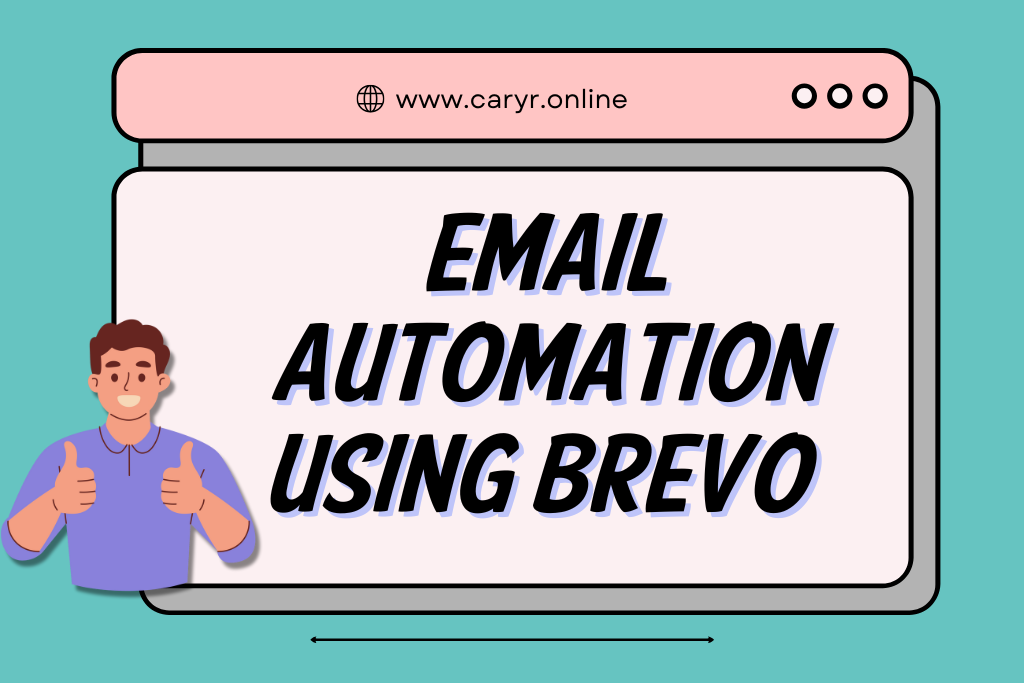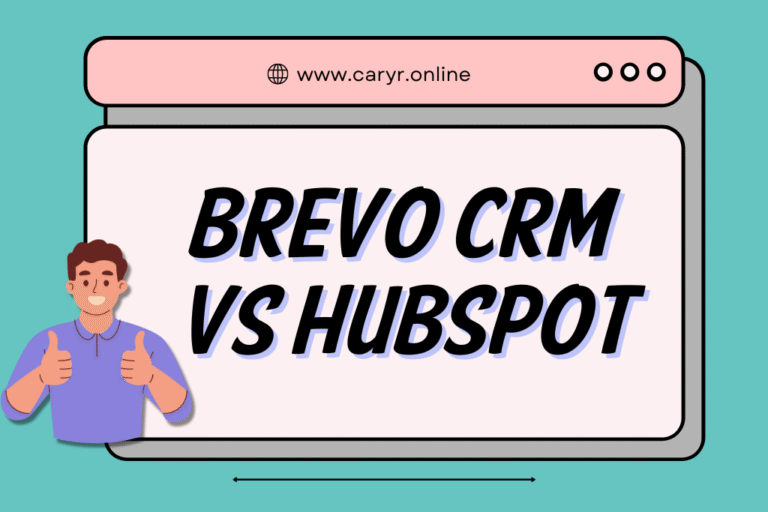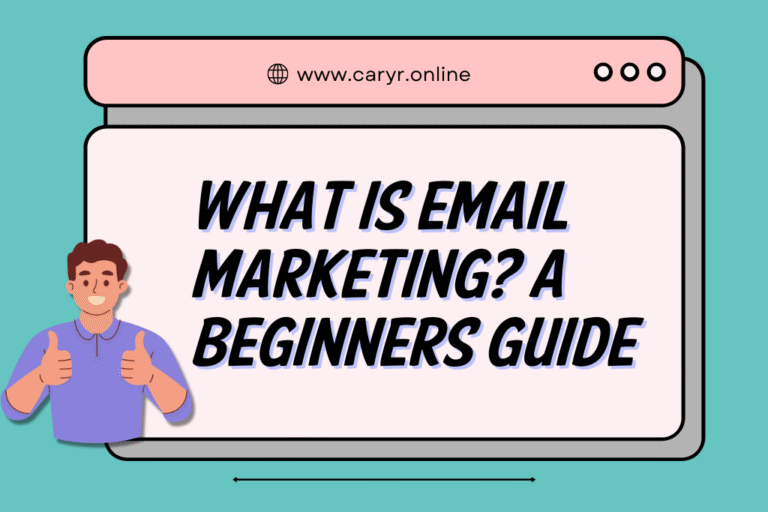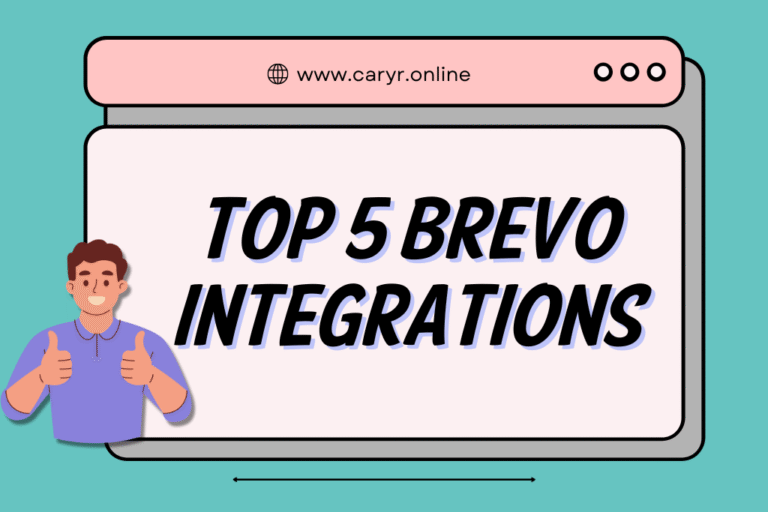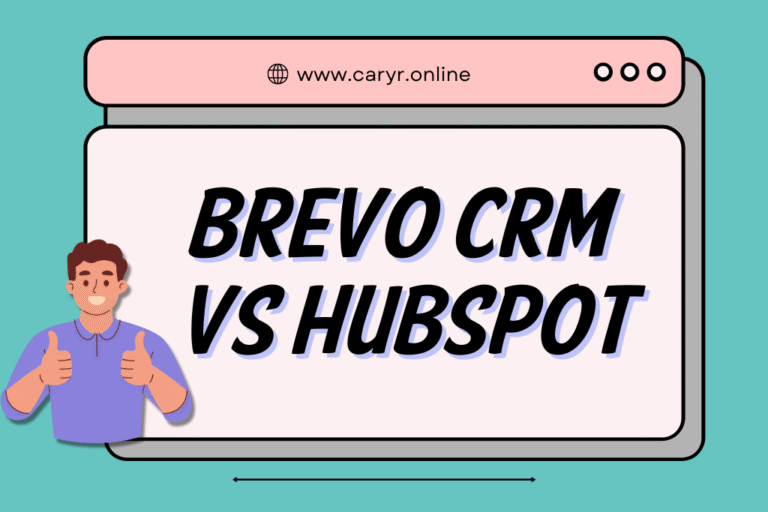Email Automation for Beginners: A Simple Guide Using Brevo
In 2025, smart businesses—from solo freelancers to growing startups—are shifting their focus to email automation. Why? Because it saves time, increases engagement, and drives revenue without needing constant manual effort.
If you’re new to email marketing and want a simple yet powerful tool to automate your emails, Brevo (formerly Sendinblue) is a perfect place to start.
In this beginner-friendly guide, we’ll walk you through everything you need to know about email automation using Brevo—from what it is, why it matters, and how to set it up step by step.
🔍 What Is Email Automation?
Email automation is the process of sending emails to your subscribers based on specific triggers or schedules—without doing it manually every time. These can be simple “Welcome emails” or complex workflows like cart abandonment reminders or lead nurturing campaigns.
With the right setup, you can:
- Welcome new subscribers instantly
- Follow up automatically after purchases
- Re-engage inactive users
- Deliver personalized content at scale
This allows you to build stronger relationships and convert leads into customers—on autopilot.
📊 Why Email Automation Still Works in 2025
Despite the rise of social media and AI chatbots, email remains one of the most effective marketing channels. In fact:
- ROI of email marketing is $42 for every $1 spent (Source: DMA)
- 74% of marketers say automation helps save time (Source: HubSpot, 2024)
- Brevo reports that automated emails see 2x higher open and click-through rates compared to regular newsletters.
In short, automation isn’t just a “nice to have”—it’s a competitive advantage.
🚀 Why Use Brevo for Email Automation?
Brevo is an all-in-one marketing platform designed for simplicity, power, and affordability—perfect for beginners.
✅ Key Brevo Features for Automation:
- Drag-and-drop automation builder
- Pre-built workflow templates
- Trigger-based email journeys (e.g., signups, link clicks, purchases)
- Email + SMS automation
- Behavior-based segmentation
- Free plan with 9,000 emails/month
Whether you’re running a personal blog, e-commerce shop, or local business—Brevo gives you the tools you need without technical headaches.
🛠️ Step-by-Step: Setting Up Email Automation in Brevo
Let’s walk through a basic but powerful automation setup: a Welcome Email Series.
Step 1: Create a Free Brevo Account
Go to Brevo.com and sign up for a free account. You’ll get access to:
- 9,000 monthly emails
- Unlimited contacts
- 1 automation workflow on the free plan
Step 2: Build Your Email List
Create a new contact list and import or collect contacts via:
- Signup forms
- Embedded forms on your website
- Landing pages
- Integrations (e.g., Shopify, WordPress)
Step 3: Access the Automation Tool
From your Brevo dashboard:
- Go to “Automation”
- Click “Create a workflow”
Brevo offers templates like:
- Welcome messages
- Abandoned cart
- Anniversary messages
- Website activity-based emails
Start with the “Welcome Message” template.
Step 4: Define Your Trigger
Choose a trigger like:
- When a contact joins a list
- When a user opens an email
- When a user clicks a link
- When a specific date is reached
For a welcome email, your trigger is:
“When a contact is added to a list”
Select the contact list you created earlier.
Step 5: Add Your First Email
Now create the email:
- Use Brevo’s drag-and-drop email editor
- Add your logo, greeting, and a call-to-action
- Keep it simple and helpful
You can also set a delay (e.g., wait 1 hour after sign-up).
Step 6: Add More Emails (Optional)
To build a sequence:
- Add another “Send an email” step
- Schedule it 1 or 2 days after the first
- Share more value, offers, or ask questions
This creates a mini-funnel for onboarding new subscribers.
Step 7: Activate the Workflow
Once your steps are done, click “Activate”. Your automation is now live!
☕ Real Use Case: A Local Café Email Journey
Let’s say you run a local coffee shop. Here’s how you can use Brevo automation:
📨 Trigger:
New user signs up for your coffee loyalty program
✉️ Workflow:
- Welcome Email – Thank you + 10% off next visit
- Day 2: Story about your café + popular menu items
- Day 4: Invite to join a feedback survey (in exchange for a free pastry)
- Day 7: Reminder about discount + link to order online
- Day 14: Cross-sell coffee beans and merchandise
This simple automation boosts loyalty, engagement, and revenue without any manual follow-up.
💡 Bonus Tips for Beginners
✅ 1. Use Pre-made Templates
Brevo offers ready-to-use automation templates—ideal if you’re not sure where to start.
✅ 2. Combine Email with SMS
If your contacts have phone numbers, send automated SMS follow-ups for even better results. This is built right into Brevo.
✅ 3. Segment Your Contacts
Don’t send the same message to everyone. Create segments based on:
- Signup source
- Purchase behavior
- Location
- Email engagement
You’ll see higher open rates and conversions.
✅ 4. A/B Test Subject Lines
Brevo lets you split test subject lines and content. Use it to learn what your audience responds to best.
✅ 5. Monitor & Improve
Use Brevo’s analytics to track:
- Open rates
- Click-through rates
- Unsubscribes
- Automation performance
Make adjustments based on real data.
📌 Common Mistakes to Avoid
- ❌ Sending too many emails too quickly
- ❌ Not personalizing your content
- ❌ Ignoring unsubscribed users
- ❌ Failing to test before activating
Always preview and test your emails before going live.
✅ Conclusion: Start Automating with Brevo Today
Email automation is no longer just for tech-savvy marketers. With Brevo, anyone—even total beginners—can build powerful, automated email journeys that build trust, increase sales, and save time.
So whether you’re a local shop, freelancer, or online creator—Brevo makes it easy to start small and grow fast.
👉 Get started with Brevo for free here
Frequently Asked Questions (FAQs)
1. What is email automation and how does it work?
Email automation sends emails based on triggers like sign-ups or purchases, helping you save time and engage subscribers automatically.
2. Is Brevo good for beginners in email marketing?
Yes, Brevo is user-friendly and offers drag-and-drop tools, templates, and a free plan perfect for beginners.
3. Can I use Brevo for free email automation?
Absolutely! Brevo’s free plan includes one automation workflow and 9,000 monthly emails.
4. What types of emails can I automate with Brevo?
You can automate welcome emails, birthday emails, abandoned cart reminders, follow-ups, and more.
5. How do I create an email automation in Brevo?
Start by creating a list, choosing a trigger (like a signup), and building your email sequence using Brevo’s automation builder.