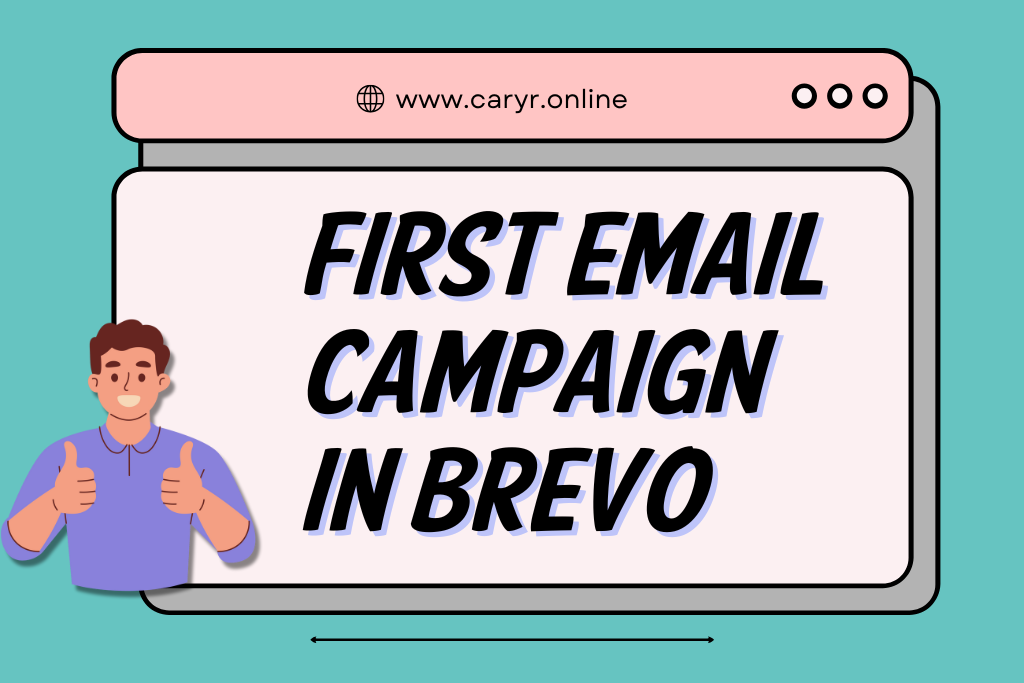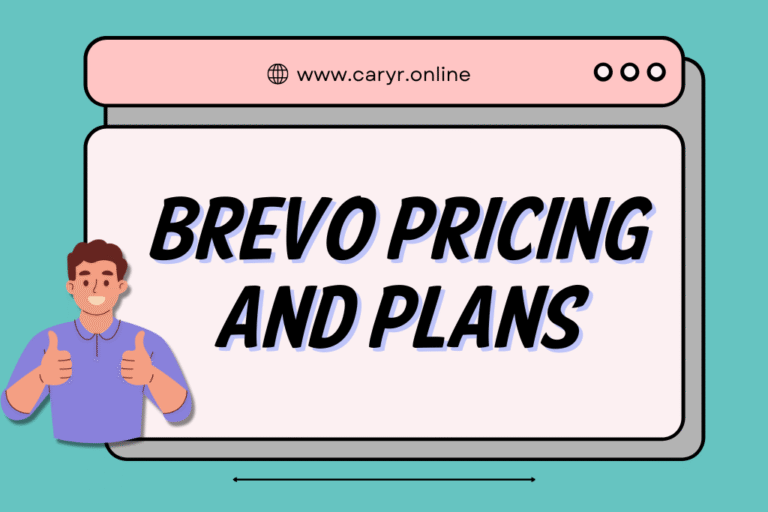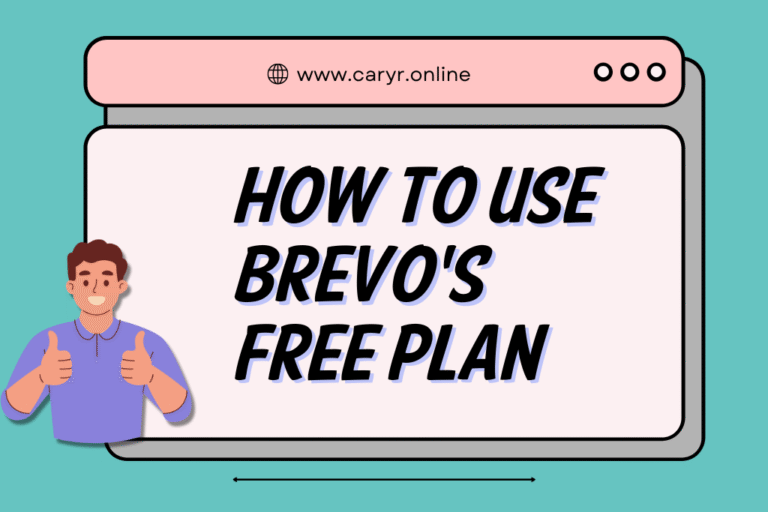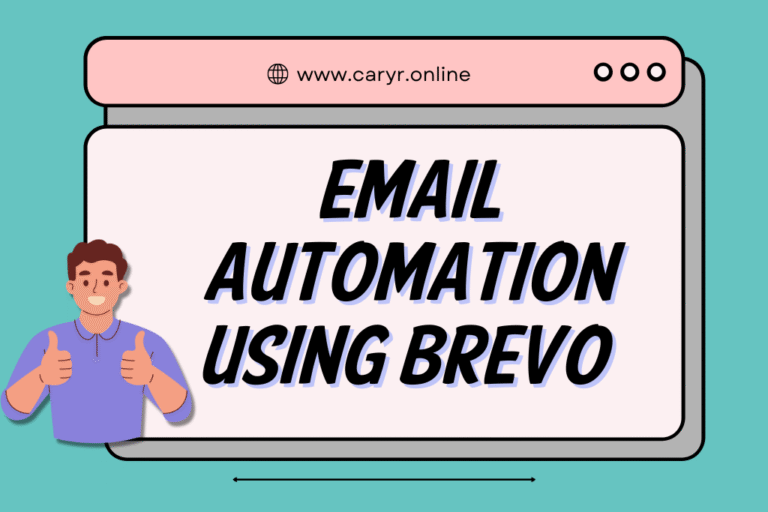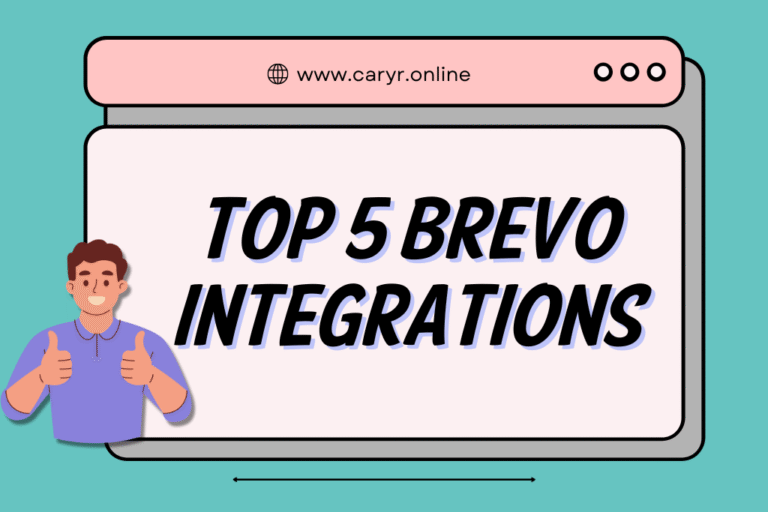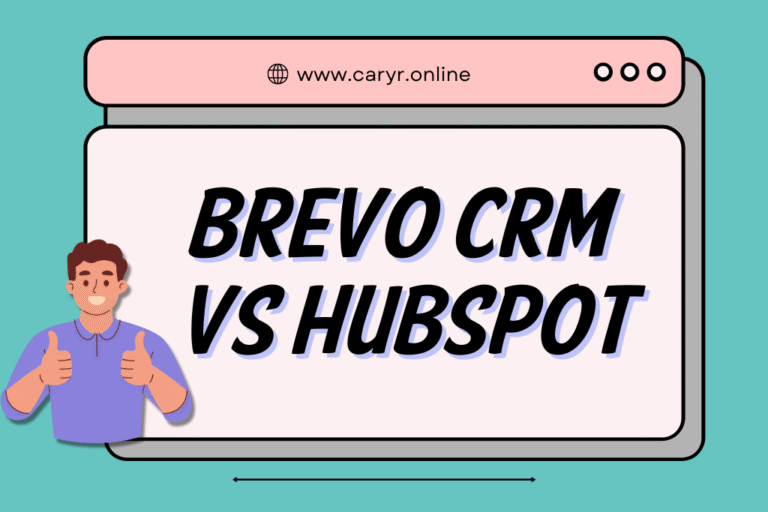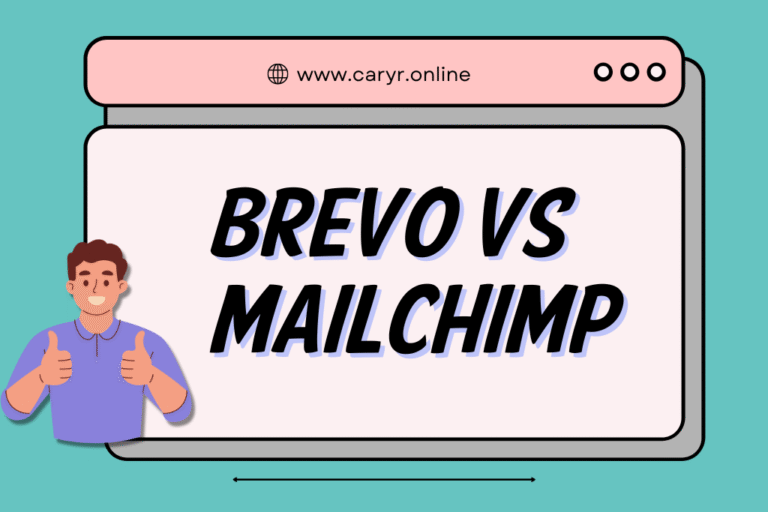How to set Your First Email Campaign in Brevo – Best Guide 2025
Email marketing is a powerful driver of engagement, conversions, and loyalty for businesses. Brevo (formerly Sendinblue) offers a powerful yet user-friendly platform for building professional campaigns—even on its free plan. Whether you’re a beginner or revisiting after a hiatus, this guide ensures your first campaign is polished, strategy-driven, and primed for results.
1. Choose Your Campaign Goal 🎯
Before diving into Brevo, clarify what success looks like:
- Brand awareness: introduce your business or open a new product line
- Lead nurturing: build trust using blog updates or educational content
- Sales push: promote a product launch, discount, or seasonal offer
A clear objective guides the tone, structure, and call-to-action (CTA) of your email.
2. Prepare Your Audience List
✅ Best Practices:
- Use only opt-in contacts to protect deliverability and comply with regulations
- Organize contacts via tags, lists, or custom fields (e.g., location, interest)
- Validate your list to remove duplicates and invalid addresses
3. Authenticate Your Sending Domain
To improve deliverability and professionalism:
- Log into Brevo and go to Settings → Senders & Domains
- Add your domain and follow Brevo’s instructions for:
- SPF
- DKIM
- (Optional) DMARC
- Confirm domain verification using tools like MXToolbox—this builds trust with email providers.
4. Creating a Campaign in Brevo
- Navigate: Campaigns → New Email Campaign
- Enter:
- Name (e.g. “March Newsletter”)
- Subject line (keep it compelling, ≤ 60 characters)
- Preheader (supplementary line that complements the subject)
Example:
Subject: “Unlock 20% Off Your Next Order – Just for You!”
Preheader: “Limited-time discount inside 👇”
5. Designing Your Email
🛠 Template Options
- Drag & drop editor with 40+ responsive designs
- Rich Text editor for simple HTML-based layouts
- Custom HTML import for complete control
✅ Design Tips:
- Use a branded header image
- Keep a strong hierarchy: headings, subheadings, clear body
- Prominently place your CTA button (“Shop Now”, “Learn More”)
6. Writing Engaging Copy & Personalization
✅ Copy Breakdown:
- Header: Capture attention
- Body: Speak directly to the reader’s needs
- CTA: Clear action step
💡 Use personalization tags:
“Hi {{ contact.FIRSTNAME }},”
Keep paragraphs short (2–3 sentences), use active voice, and align tone with your brand.
7. Optimize Campaign Settings
In Brevo’s Campaign settings:
- Sender name & email: Use a real, recognizable name
- Reply-to address: Ideally your business domain
- Tags: Add campaign tags for internal tracking (e.g. “SpringPromo”)
8. Test Before Sending
Avoid errors by:
- Sending a preview test to yourself and a colleague
- Checking:
- Email deliverability (Gmail, Outlook, mobile)
- Subject clarity and CTA visibility
- Proofreading for typos
- Ensuring no broken links or misaligned formatting
9. Launch & Analyze Results
Once live, monitor these metrics:
| Metric | Good Benchmark |
|---|---|
| Open Rate | 20–30% |
| Click-Through Rate | 3–8% |
| Bounce Rate | < 2% |
| Unsubscribes | < 0.5% |
Use Brevo’s heatmaps and click tracking to identify your most engaging content.
10. Follow-Up and Optimization
🔁 Post-Campaign Strategies:
- Segment engaged vs unengaged subscribers for tailored follow-ups
- A/B test subject lines or designs in your next campaign
- Take action on feedback and insights to refine future emails
Bonus: Automate Your Email Sequence
Once you’ve mastered single campaigns, use Brevo’s automation workflows:
Examples:
- Welcome email after signup
- Abandoned cart reminders
- Re-engagement series for inactive users
✅ Final Takeaways
- Define a single, clear goal
- Organize contacts, verify email domain, and design thoughtfully
- Write concise, personalized copy with a strong CTA
- Always test before sending
- Analyze results, optimize, and follow up
With Brevo’s polished tools and smart features, your first email campaign in 2025 can look professional, standout, and perform effectively.
Sign up today for free to access free plan.
1. How do I create my first email campaign in Brevo?
Answer:
To create your first email campaign in Brevo, log into your dashboard and navigate to Campaigns > New Campaign. From there, you’ll set your subject line, choose a sender, design your email using the drag-and-drop editor, and schedule or send it immediately. Be sure to test your email before launching to ensure everything looks perfect.
2. Is Brevo really free for email marketing?
Answer:
Yes, Brevo offers a 100% free plan with no credit card required. You can send up to 9,000 emails per month (with a limit of 300 emails per day). This makes it ideal for small businesses, freelancers, and startups getting started with email marketing.
3. Can I automate emails with Brevo’s free plan?
Answer:
Absolutely. Brevo’s free plan includes basic automation tools, allowing you to set up workflows like welcome emails, follow-ups, and triggered messages. However, advanced features like A/B testing and complex workflows are available on paid plans.
4. How do I increase email deliverability in Brevo?
Answer:
To improve deliverability, authenticate your domain (SPF, DKIM, DMARC), use a professional sender name, avoid spammy language, and clean your contact list regularly. Brevo provides tools to manage reputation and monitor bounce rates effectively.
5. What’s the difference between a campaign and a workflow in Brevo?
Answer:
An email campaign is a one-time or scheduled message sent to a list of contacts, whereas a workflow is an automated series of emails triggered by user behavior (e.g., signing up, clicking a link). Campaigns are for planned sends; workflows are for personalized, behavior-based automation.